What is a service number ?
A service number is a number that is typically used with an automated IVR system or a dial in number for conferences. It is a generic number that act as a call router to route a call based on caller’s choice. A good example will be a the typical customer service number of any company that gives you a number of options to reach customer service agents.
There are two basic types of service number –
- A number with an area code – this area code can be local or national
- These numbers typically incur a cost for the caller.
- Toll-free Service number – These number do not incur any cost for the caller within the same country. Note that, as of writing this article, Office 365 has some limitations on on toll-free numbers in certain region. Toll-free numbers in US and Canada are supported.
Information Needed for porting a service number
The most important document is the Letter of Authorization (LOA). This has to be signed by authorized person, typically someone whose name is on the account for the current carrier and must contain the correct address and account information for the number. You also need to include tenant name and ID where the number will be ported.
Licensing Requirement
You will need communication credit for toll-free number. This is a very important step – make sure you have this credit setup before submitting a request. It may take a day or two for this credit to setup. Without communication credit toll-free numbers will not work.
Non toll-free numbers, with local or national area code do not need communication credit.
One request per Carrier
You can request for porting multiple numbers in the same request but make sure these numbers are from the carrier. If you are porting service numbers from two different carriers make sure you do it in two different requests, meaning, send the two different emails.
Accuracy of Information
The LOA MUST have correct address that matches the address that current carrier has on the record. This is a very important step and if these don’t match then porting order may get rejected. Rejection can happen for something very simple like incorrect spelling or writing NE in place of North East.
How to ensure that address is an exact match ?
You can ask the current carrier to provide you with a Customer Service Record (CSR). This will have the recorded address. Then all you have to do is copy it exactly. Make sure you check this address for each service number.
Tip: If you have two service number with slightly different address for the same organization (such as “ave” and “avenue”) then have two LOA for each number with corresponding address. Otherwise, the address will be incorrect for number and the entire porting order will be rejected.
Simple process to create a porting request
You do not have to open a new porting request or service ticket for porting a service number. All you have to do is send an email to Microsoft with LOA and tenant information. After you have letter of Authorization with all the correct information, you have to send an email to –
In this email, you will need to attach the LOA, list the service numbers and also make sure you have the tenants information where the number will be ported. Make sure to put tenants organization name along with organization ID from Office 365 portal.
After you send this email someone from Microsoft will contact you and from that point they will assist you with rest of the process.
What happens next ?
If your request gets approved by the current carrier (aka losing carrier) you will receive an email from Microsoft saying that your request has been approved. The email will have the date and time when the number will be ported. The date and time usually is accurate. If anything changes they will let you know.
What if something changed and you want to delay the port order ?
You have to let Microsoft know at least 48 hours ahead of porting date/time that you want to delay or postpone this request. I would suggest you let them know 3 business days ahead. The downside of this is that, you will not know till the day before or the day of, if your request for delay has been approved. And also, after a approved porting order is cancelled the losing carrier will be reluctant to immediately reschedule it, sometimes you may have to wait a week before resubmitting the request. My suggestion will be to plan ahead of time and try not to make any changes after submitting a port order.
Usually, you get the approval email 3 or 4 business days ahead of time, therefore, you don’t have much time to change your mind.
What to do after approval
When your number gets approved you will see the numbers in the O365 portal. Open the following page to check if the number is there :
Admin Center -> Skype and Teams Admin -> Legacy Portal -> voice -> phone numbers tab
Even though you don’t quite own the numbers they still appear here. You can configure your Auto Attendant or call queue and attach the number ahead of time, so that there are no service disruption.
Summary
Porting service number is easy and simple if you have all your information ready and accurate. Just to recap here are the steps discussed –
- Have LOA with correct address that matching current carriers CSR.
- Email Microsoft ([email protected]) the number you want to port, the LOA and your tenant information
- For toll-free number setup communication credit
- Have your auto attendant and/or call queue configured prior to porting so that you don’t have any downtime.