Microsoft has recently rolled out the much sought after feature for the Cloud Auto Attendant – it is the ability to route a call to external number. Additional steps are needed prior to configuring this feature within the Auto Attendant.
Auto Attendant service number is hosted online:
In this scenario the number that is associated with the resource account for the auto attendant is hosted in Microsoft 365 cloud. The number has either been ported to the M365 cloud or purchased directly from Microsoft. The resource account associated with the Auto Attendant already has a “phone system – virtual user” license. To route a number externally the resource account will also require a “Calling Plan” license. The License will be domestic calling plan license assuming the external number is domestic.
In a nutshell, the resource account will need –
- Microsoft Phone System virtual license
- Calling Plan (domestic or international
If you do not assign the calling plan to the resource account the Auto Attendant will not be able to route the call to external number and you will hear a message saying –
“Sorry we cannot connect your call at the moment, please try again later.”
After that, the call will disconnect.
After you add the calling plan license to the resource account, give it some time to replicate to the O365 PSTN cloud and then, auto attendant will start routing calls to external number.
You might be wondering what happens when the service number is hosted on-premises with direct routing for Teams. We have encountered some issues with specific scenarios for direct routing that is still being worked out with different vendors. As soon as I have tested and validated results I will post it in a new blog.