What is communication credit ?
Communication Credit is a licensing system that charges “on demand” instead of flat monthly subscription rate. It can be setup using EA model or credit card.
Why do you need communication credit ?
Required for Toll-free:
Communication Credit is required for Toll-Free number that your organization have in Office 365. Normally the toll-free number is associated with an Auto Attendant, Call queue or Audio Conferencing feature. A communication credit has to be setup for your tenant for the toll-free number to be activated for incoming calls.
Increase Dial-out minutes:
Communication Credit can be added to any user as a license to increase dial-out minutes. Microsoft recommends adding communication credit to users if you are running out of dial-out minutes. This blog discusses more about this topic.
How to increase dial-out minutes for Audio Conferencing | Zodela Technologies
Make International Calls:
If you have users who require international calling feature but seldom uses it, then, communication credit may turn out to be a better option. You will still need a domestic calling plan for the user, but instead of international calling plan you can just add communication credit.
How to setup communication credit ?
There are two steps to setup communication credit.
Step 1: Setup communication credit for your tenant (see the referred Microsoft article)
Step 2: Assign the license (communication credit) to desired user or resource account.
Communication Credit can ONLY be assigned to a user who already has following licenses –
- Office 365 license with Teams (or Skype for business) – example: E3, E5
- Audio Conferencing with phone system
- Domestic and/or international calling plan
Following Microsoft Article discussed the details of setting up communication credit:
Set up Communications Credits for your organization – Microsoft Teams | Microsoft Docs
What else do I need to configure before using communication credit ?
If you are assigning the communication credit license to a broad group of users, keep in mind that by default the users will have unlimited dial-out and international calling capability. You can use dialout policy to limit the usage. By default the users are assigned a global dialout policy so you don’t necessarily have to configure anything unless you want to change (restrict) the policy.
This blog talks about how to utilize dialout policy – Domestic Calling plan with Dialout policy – calls to Canada | Zodela Technologies