When a caller calls into an Auto Attendant there are three options to redirect the call –
1. Redirect to a person in your company
2. Redirect to a call queue that is already created
3. Redirect to another Auto Attendant
As you can see, there are no options to route a call to a voice mailbox without ringing someone.
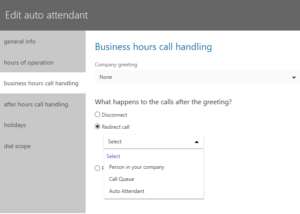
Often times you may want to give caller an option to leave just voicemail. For Example, your IVR for Auto Attendant may sound like this –
“Thank you for calling XYZ.
To Reach someone from Sales press 1,
To reach someone from Marketing press 2,
To talk to a representative press 0.
To leave a voicemail press 9. ”
****************************’
Redirecting a call directly to voicemail gives a caller the option to leave important message without going through IVR system or talking to someone.
Often times, companies prefer this option in case they don’t have anyone to answer a call. We recently worked with a non-profit organization who preferred this type of solution.
The expected behavior is that, when caller presses “9” Auto Attendant will route a call directly to a voice mailbox without ringing someone. The caller will hear something like –
“You have reached the general voice mailbox of company XYZ, please record your message after the tone……”.
There are couple of ways to accomplish this –
Option 1 – dedicated mailbox
In this option you have a mailbox with either E5 licensing or E3 licensing with “Phone System” add-on. If you are only using this mailbox as your generic voicemail repository then you do not need any calling plan associated with it.
Here are the quick steps –
1. From ‘Admin Center’ -> select “Active User’
2. From ‘Active User’ menu select “Add user”
3. Create a user – “Charlotte voicemailbox”
4. Click on the user to Edit attributes -> select ‘Product Licensing’
5. Turn on E5 or E3 Licensing.
a. If you turned on E3 licensing you will also need to add ‘Phone System’ Licensing.
6. Click save, and then close the main ‘edit’ UI.
Note that, even though you have associated this mailbox with a valid user, this should not be a real user. In other words, no one should log into this mailbox directly – using Skype for Business or any other VOIP client.
Now, if you redirect it to this mailbox then the caller will hear a voicemail option and will be able to leave voicemail.
Ideally, you will want to delegate permission from the mailbox to users who are monitoring the voicemail for the company.
Option 2 – mailbox of actual user –
This is not a great option – the way to accomplish this would be to set the status to “Do Not Disturb”. Once you set it, caller will immediately be directed to voice mailbox.
One may argue that, why not just route it to a someone and not answer the call ?
Yes, it is possible, but not a very elegant solution. If the only intention of the caller is to leave a voicemail, then they are not expecting a ringing tone. Therefore, it might cause confusion and caller may hang-up.